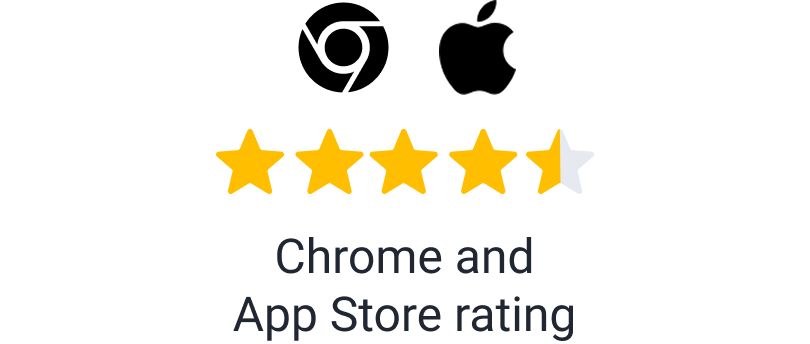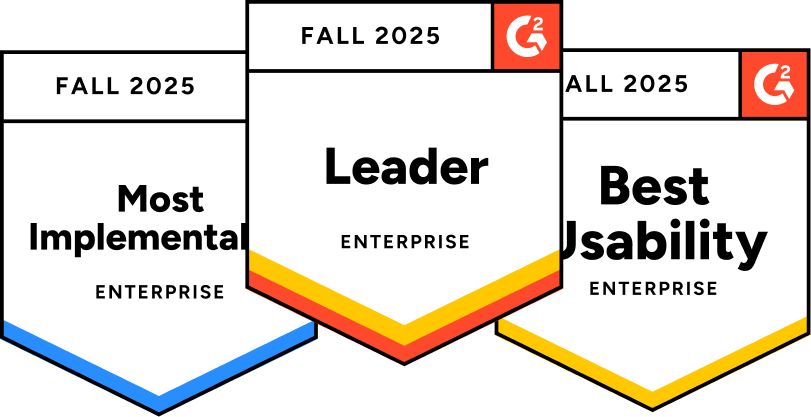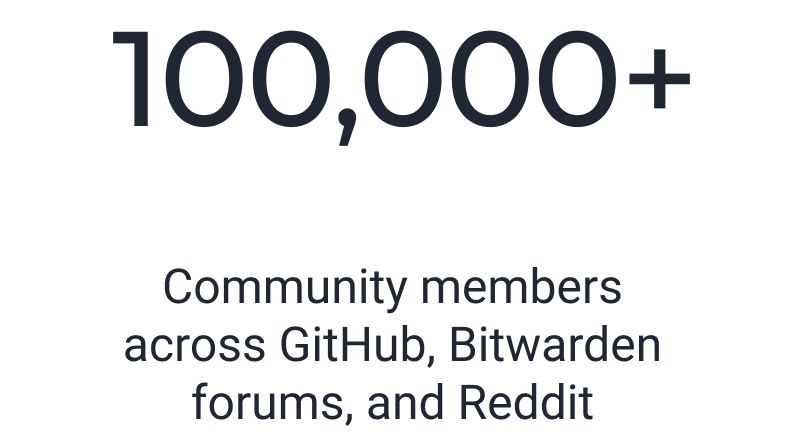Business password manager for teams and enterprise
The password manager your team will want to use
Trusted by IT leaders, security teams, and employees worldwide to protect credentials without slowing down work.







Who Bitwarden is for
Security teams defending against data breaches
IT admins eliminating password reset tickets
Teams needing to share credentials without compromising security
Growing companies centralizing credential management
Compliance-driven organizations meeting security standards
Manage credentials throughout the entire credential lifecycle
Only Bitwarden provides full control
Bitwarden is built for business and provides complete security and management from credential creation to retirement.
Centralized ownership means you are in control. Shared items don't go missing during employee transitions, and unshared items can be easily reassigned by admins.
A sharing structure built for scaling allows for secure sharing between multiple teams while maintaining least privilege.
Comprehensive reporting on the entire vault, including employees' unshared items, helps you keep your business secure.

Reduce credential risks quickly and easily
Protect the whole organization from credential risks. With Bitwarden Access Intelligence, uncover shadow IT, prioritize critical applications, guide employees to make password updates, and measure security improvements.

Security you can trust
Trusted open source security
Publicly available Bitwarden source code enables global security researchers and developers to inspect and verify security architecture, ensuring complete transparency and trust.
Third-party audited
Independent security audits by leading cybersecurity firms validate Bitwarden security and compliance with SOC 2, GDPR, CCPA, HIPAA, and Data Privacy Framework standards.
G2’s #1 business password manager for teams and enterprise

Bitwarden scored 99/100 on user satisfaction
Bitwarden continues as leader of the G2 reports for 11 consecutive quarters.

70% of Bitwarden enterprise customers reported going live in under 30 days
Bitwarden consistently ranks highest in ease of setup compared to competitors.

Enterprise customers achieve full ROI in just 10 months
Bitwarden stands out by offering the fastest return on investment (ROI) in the industry.
“It’s a no-brainer. Do it. This is such an easy win for your security posture. It’s easy and effective. Your overall security posture will be significantly higher once this is completely rolled out.”
Security Impact Report survey respondent
At work, at home, or on the go
For businesses that want it all
Get complete protection through directory and SSO integration, auditable event logs, enterprise policies, least privilege access, account recovery, and more. Explore all business plan features.
Get started in minutes

Move your data easily from other tools
Using another password manager? Import your passwords, passkeys, secrets, credit cards, and more to Bitwarden with just a few clicks.

Set up member roles and permissions
Manage access levels across your organization by assigning member roles, setting granular permissions, and defining the actions users and groups can take.

Detect risks and monitor access in one place
Strengthen your security posture by identifying hidden vulnerabilities like weak passwords, monitoring credential access, and sharing between teams or systems.
From IT team to entire enterprise
Since using Bitwarden, how has your company’s security posture improved?

of Bitwarden enterprise customers report improved security posture

reduced at-risk credentials

reduced known security risks to the company
Password Manager for Business Plans
Teams
Resilient protection for growing teams
- Secure sharing
- Event log monitoring
- Directory integration
- SCIM support
Enterprise
Advanced capabilities for any organization
- Enterprise policies
- Passwordless SSO
- Account recovery
- Self-host option
- risk remediation [new]
- Complimentary families plan for all users
Get a quote
For companies with hundreds or thousands of employees contact sales for a custom quote and see how Bitwarden can:
- Reduce cybersecurity risk
- Boost productivity
- Integrate seamlessly
Pricing shown in USD and based on an annual subscription. Taxes not included.
What your colleagues are saying
Most popular teams and enterprise password manager features
Cross-platform access, unlimited devices
Access critical data in your vault from any location, on any browser, across unlimited devices.
Cloud or self-host password manager
Deploy fast and efficiently in the cloud, or host your Bitwarden organization on-premises for maximum privacy and control over your environment.
Restore access without compromising security
Securely reset member master passwords when access is lost using account recovery.
Easy onboarding with directory sync
Use SCIM support or the Directory Connector to streamline user and group provisioning and stay in sync with your directory service.
Vulnerability reports & detailed event logs
Monitor security metrics to see weak or reused passwords, and audit user and group access to sensitive data.
Always-on support
Customer success agents offer priority support 24/7 to all business customers, including any member of a Teams or Enterprise plan, regardless of role.
Bitwarden protects your people and passwords
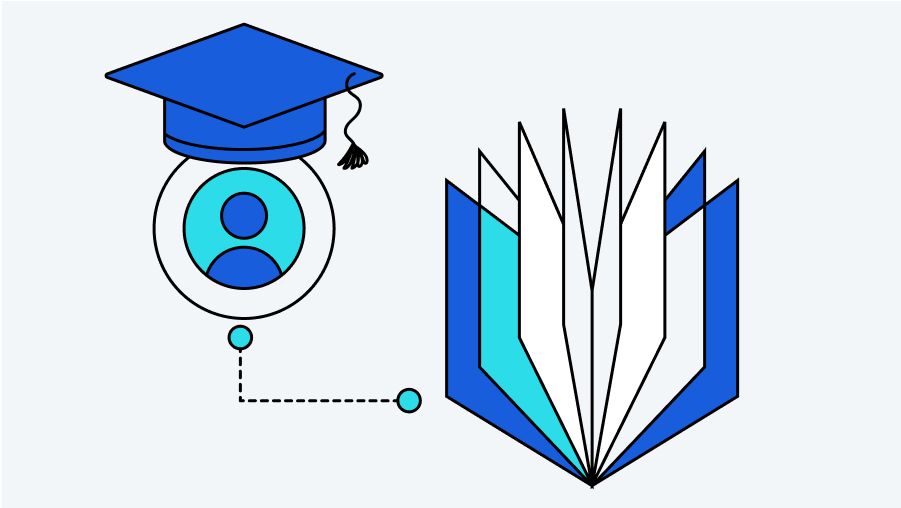
Ongoing support and training
From deployment support to end-user training, Bitwarden offers robust documentation, resources, and an expert Customer Support team ready to assist you and your business.
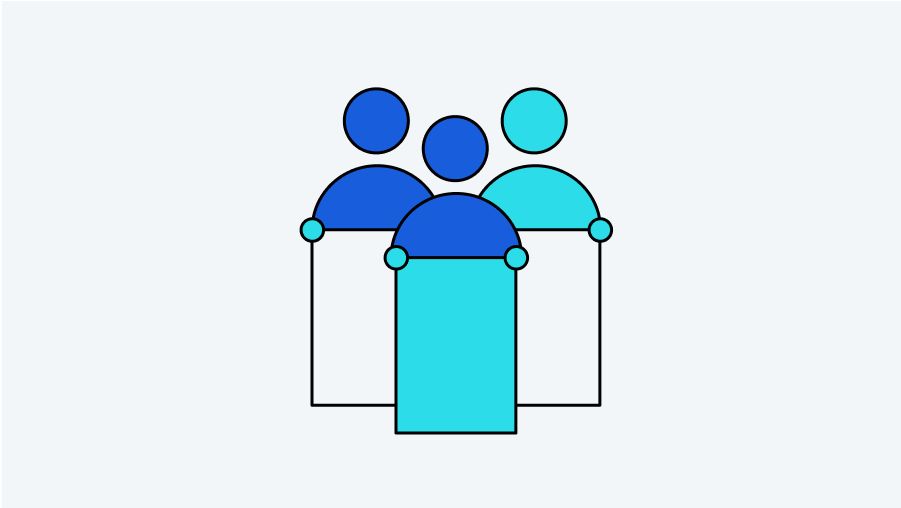
Bitwarden Partner and MSP Programs
Bring the best in password management practices to your team and your customers.