Windows Credential Manager
Bitwarden voted best password manager by PCMag, The Verge, CNET, and G2.
Hands down, Bitwarden outperforms Windows Credential Manager as the password manager to beat for security feature quality and customer happiness.
専門家からの高い評価


How to move from Windows Credential Manager to Bitwarden
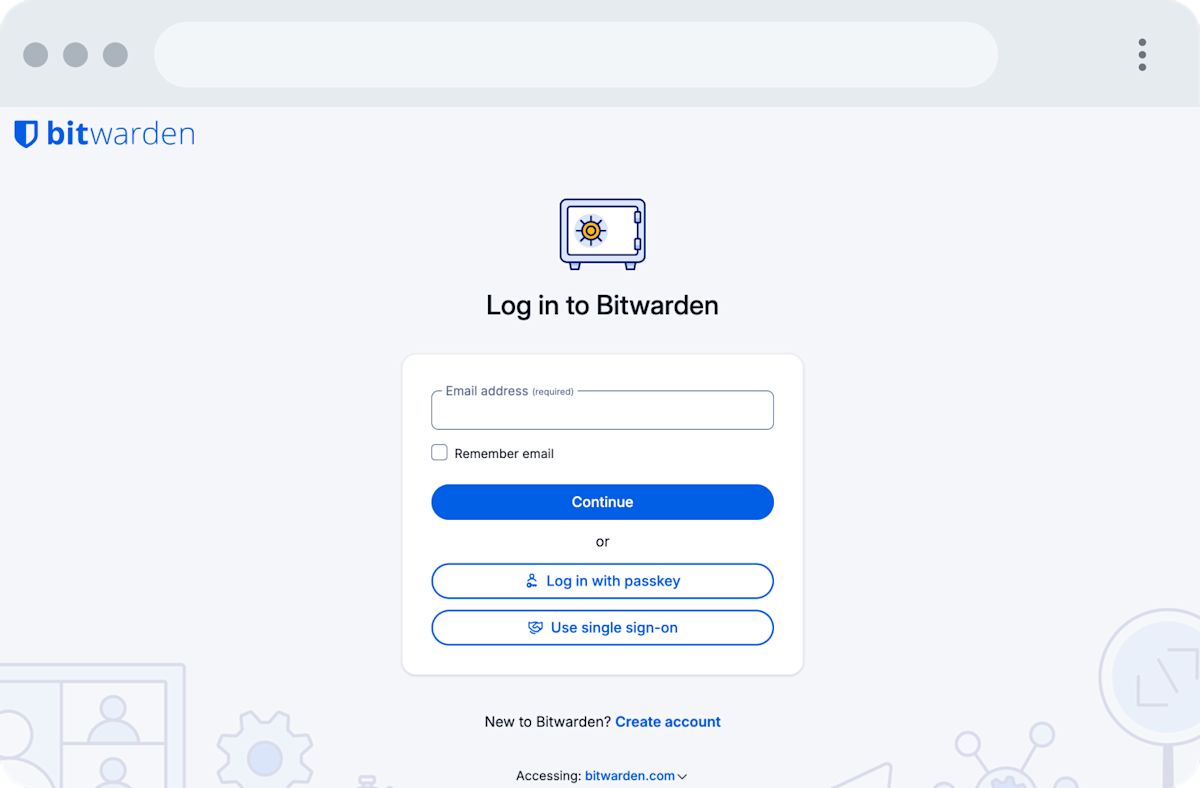
Windows Credential Manager does not have a built-in feature that allows you to directly export or migrate your passwords. To get started with a more secure and more flexible solution:
Choose a Bitwarden plan.
Download your preferred way of accessing passwords.
Add passwords to your new end-to-end encrypted password manager.
Enjoy the freedom of being able to access your sensitive information securely anywhere, on any device.
BitwardenとDashlaneの徹底比較
Make password security easy for you, your team, or your business
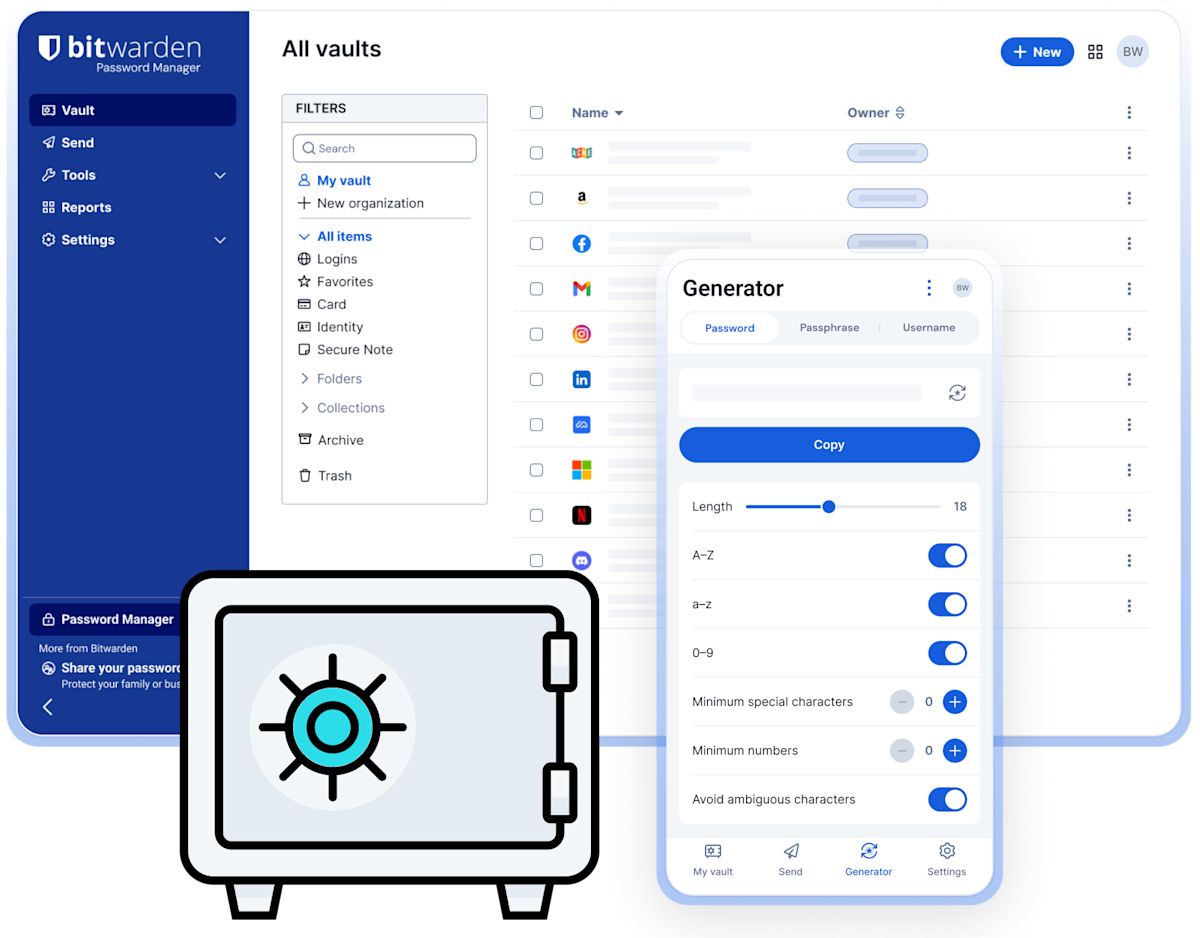
ビットワルデンのコミュニティはどう言っていますか?
"...パスワード・マネージャーを使用する際にユーザーが考慮すべきことは、フードの下で何が起こっているかということである。ここでビットワルデンの勝利が決まる。彼らのオープンソースモデルは、セキュリティ専門家やコミュニティが精査できるようになっています。これにより、Bitwarden社内で何かひどいことが起きているのではないかという心配がなくなり、コミュニティが一丸となって潜在的なセキュリティリスクを見つけることができるのです」。
- オスカー・G
「携帯電話の多要素認証トークンを紛失し、保管庫にアクセスできなくなったユーザーがいました。Bitwardenのサポートのおかげで、たった3通のメールのやり取りで20分もかからずにアクセスできるようになりました。」
- ファン・マヌエル・B
「Bitwardenは、パスワード管理製品市場において、いくつかの点で際立っており、企業、中小企業、家庭を問わず、ナンバーワンの選択肢であると私は考えています。導入の容易さ、シングルサインオンやWindows Helloとの統合は、ほんの序章に過ぎない。すべてのデバイスタイプでパスキーを同期する機能はこの製品独自のもので、エンドユーザーの生活を非常に楽にします。管理者は、Entra IDとSEIMのサポートに統合されているため、コントロールすることもできます。"
- ブレット・ M
信頼できるオープンソースのパスワードマネージャーとして、次のような媒体で紹介されています:










ニーズに合わせてプランをお選びください
基本無料
- デバイス数無制限
- デバイス数無制限
- デバイス数無制限
- パスキー管理
- デバイス数無制限
- すべてのコア機能
- パスキー管理
- いつでも無料
- パスキー管理
- すべてのコア機能
- パスキー管理
- いつでも無料
- すべてのコア機能
- すべてのコア機能
- いつでも無料
- いつでも無料
プレミアム
- Bitwarden 認証器
- Bitwarden 認証器
- Bitwarden 認証器
- ファイル添付
- Bitwarden 認証器
- 緊急アクセス
- ファイル添付
- セキュリティ レポートなど
- ファイル添付
- 緊急アクセス
- ファイル添付
- セキュリティ レポートなど
- 緊急アクセス
- 緊急アクセス
- セキュリティ レポートなど
- セキュリティ レポートなど
家族
- 6 つのプレミアムアカウント
- 6 つのプレミアムアカウント
- 6 つのプレミアムアカウント
- 無制限の共有
- 6 つのプレミアムアカウント
- 無制限のコレクション
- 無制限の共有
- 組織のストレージ
- 無制限の共有
- 無制限のコレクション
- 無制限の共有
- 組織のストレージ
- 無制限のコレクション
- 無制限のコレクション
- 組織のストレージ
- 組織のストレージ
価格は米ドルで表示され、年間サブスクリプションに基づいています。税別。
「私が見つけたベストな解決策はBitwardenでした。Bitwardenは、あなたがそのようなツールに期待するようになったすべてのベルとホイッスルを含む優れたパスワード・マネージャーです。また、Bitwardenはオープンソースなので、定期的にアップデートされます」
今すぐBitwardenに乗り換える一番の理由

世界の大企業からの信頼
ソースコードがオープンで透明性が高いため、世界最大級の組織を含む何千もの企業が、オンライン情報の保護にBitwardenを信頼しています。Bitwardenは、サードパーティの専門家を招いて、お客様のパスワードを保護するセキュリティを定期的に監査しています。
ソースコードはオープンソースですが、あなたのデータ保管庫のデータは、最先端の多要素暗号化によって保護され、完全に隠されたままです。
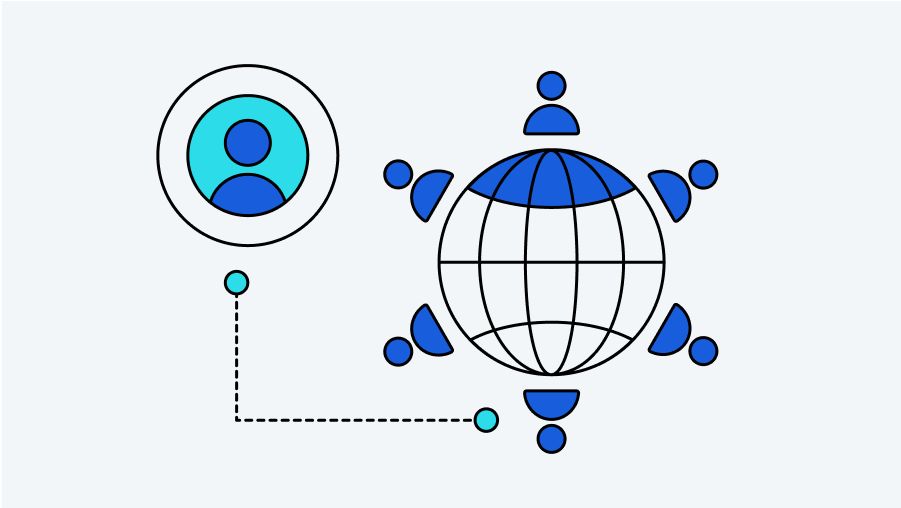
業界最高水準の優先サポートを追加料金なしで
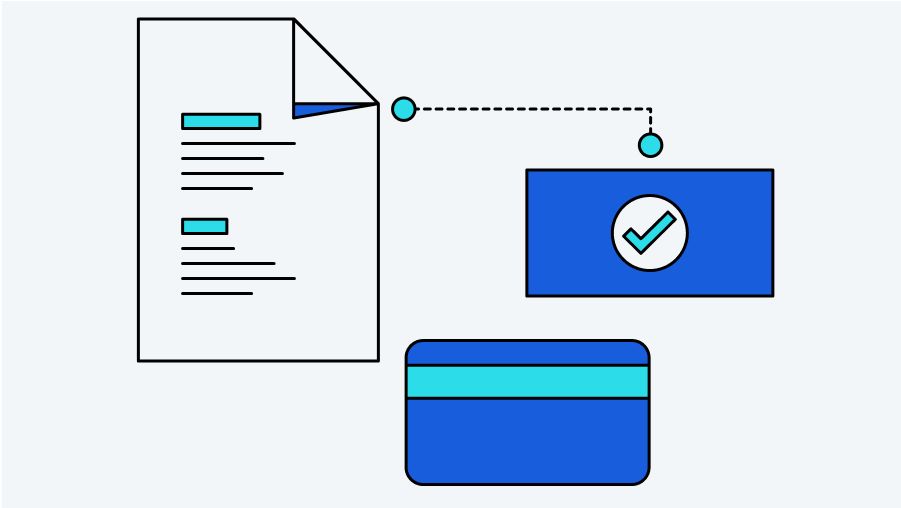
透明で分かりやすい価格設定
信頼を築くには、透明性が不可欠です。オープンソースコードにとどまらず、透明性へのこだわりは価格設定にも及びます。Bitwardenは、追加オプション、予想外の追加料金、更新時の値上げのない、明確でわかりやすい価格設定を提供しています。パワフルで安全なパスワード管理を、適正な価格で。
Switch to Bitwarden today and start your free trial
Bitwarden is the best Windows Credential Manager alternative with open source transparency, straightforward pricing, seamless syncing, and superior value. Try it free now!

