Delete Organization Member Accounts
warning
Esta acción es permanente y no puede deshacerse.
Depending on your organization's setup, you may be able to delete member accounts. Deleting an account is different than removing a user.
You may be able delete a member's account using one of the following methods:
If you have a claimed domain, any users with account email addresses that have a matching domain (e.g.
jdoe@mycompany.com) can be outright deleted by organization administrators: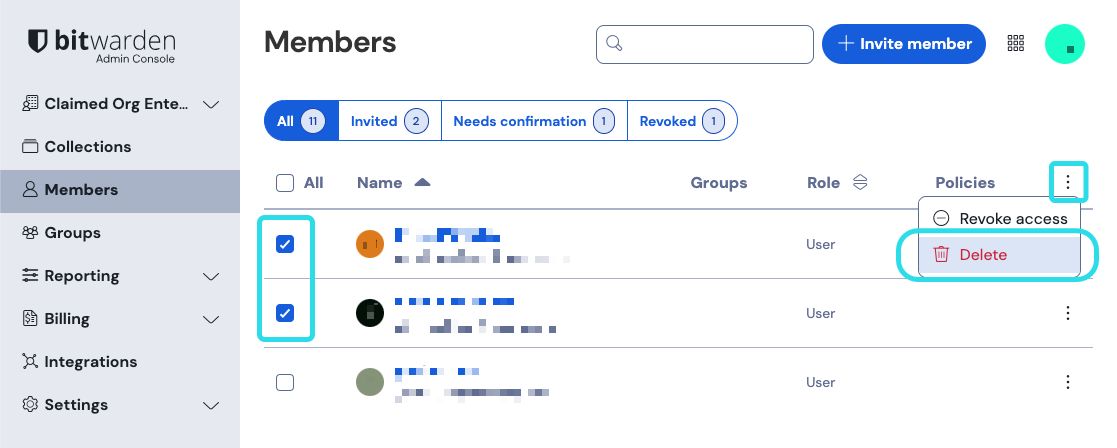
Delete claimed accounts If you are self-hosting Bitwarden, an authorized administrator can delete the account from the System Administrator Portal.
If the account has an
@yourcompany.comemail address that your company controls, you can use this procedure to initiate and confirm deletion within the@yourcompany.cominbox.
If none of these methods fit your organization's Bitwarden configuration, remove the member from your organization. They can then delete their personal account.
If you don't want to permanently delete account data, consider removing the member from the organization. Removing a user does not delete their Bitwarden account. Instead, they lose all access to the organization and its data. If they know their master password, they can still log in to the account and access any personally-owned items.